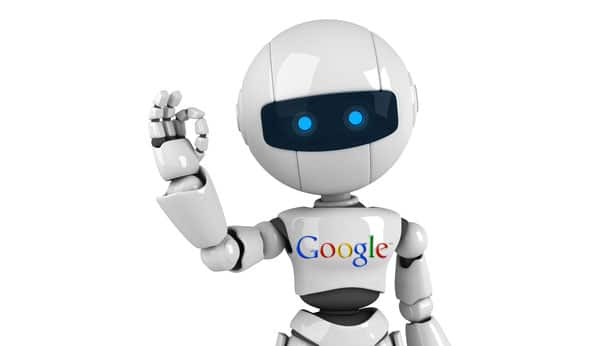Robots.txt: A Comprehensive Guide for Developers
Introduction
In the intricate realm of web development, robots.txt stands as a pivotal tool for managing search engine crawlers and ensuring optimal website performance. This unassuming text file plays a significant role in shaping how search engines perceive and index your website's content, influencing its visibility and overall search engine ranking.
Understanding the Purpose of Robots.txt
At its core, robots.txt serves as a directive for search engine bots, instructing them on which pages of your website they may access and crawl. This granular control empowers you to safeguard sensitive areas of your site while ensuring that essential content is effectively indexed.
Essential Components of Robots.txt
The robots.txt file is comprised of straightforward directives that guide search engine bots. Let's delve into the key components:
-
User-agent: This identifier specifies the particular search engine bot to which the directive applies. For instance, you can instruct Googlebot (Google's search engine crawler) to crawl certain pages while prohibiting access to other bots.
-
Disallow: This directive instructs the specified user-agent to refrain from crawling a particular path or directory within your website's structure.
-
Allow: In contrast to Disallow, this directive explicitly permits the specified user-agent to crawl a particular path or directory.
-
Sitemap: This directive informs search engine bots about the location of your website's sitemap file, which provides a comprehensive overview of the pages to be indexed.
Leveraging Robots.txt for Effective SEO
Robots.txt plays a crucial role in optimizing your website's search engine performance. Here are some key strategies to consider:
-
Prevent Overloading Your Server: By restricting access to non-essential pages, you can minimize the load on your server, ensuring that search engine bots focus on crawling crucial content.
-
Protect Sensitive Areas: Robots.txt allows you to shield sensitive areas of your website, such as administrative directories or password-protected pages, from unauthorized access by search engine bots.
-
Avoid Duplicate Content Issues: By carefully managing crawl directives, you can prevent search engines from indexing duplicate content, which can negatively impact your website's ranking.
Exploring Advanced Robots.txt Techniques
As your web development expertise grows, you can delve into more advanced robots.txt techniques:
-
Crawl Delay: This directive specifies a delay between requests from the specified user-agent, alleviating server strain and ensuring a smoother crawling process.
-
Allow Multiple User-agents: You can grant access to multiple user-agents, ensuring that various search engines effectively crawl your website.
-
Dynamic Robots.txt: Leverage dynamic robots.txt files to adapt crawl directives based on real-time factors, such as server load or user behavior.
Delving into Disallow and Allow Directives
Let's dissect the intricacies of disallow and allow directives, the cornerstone of robots.txt:
Disallow Directive:
-
Function: The
disallowdirective instructs search engine crawlers (like Googlebot) to not crawl specific URLs or directories within your website. -
Syntax:
Disallow: /path/to/disallow/path/to/disallowrepresents the specific URL path or directory you want to block from crawling.- You can use wildcards (
*) to represent a variable segment within the path. For example,Disallow: /images/*would block crawling of all files within the/imagesdirectory.
-
Benefits:
- Protects Sensitive Information: Prevent crawling of login pages, administrative directories, or private data folders.
- Prevents Indexing of Unwanted Content: Block crawling of temporary files, test pages, or duplicate content that shouldn't be indexed.
- Reduces Server Load: By barring access to non-essential pages, you lessen the burden on your server, allowing search engines to focus on important content.
Allow Directive:
Function: The allow directive acts as the opposite of disallow. It explicitly permits a specific user-agent (search engine crawler) to crawl a particular path or directory.
Syntax: Allow: /path/to/allow
Similar to disallow, the syntax uses the path you want to grant access to.
Benefits:
Overrides Default Disallow: If you have a general Disallow: / rule at the beginning of your robots.txt, using allow for specific directories ensures they still get crawled. This allows you to exclude most of your site but grant access to essential sections.
Granular Control: Grants access to specific user-agents (search engine crawlers) while keeping others out. This can be useful for allowing internal crawlers or specific search engines to access certain areas.
Flexibility: The allow directive provides flexibility within your crawl directives. You can create a more nuanced strategy for search engine crawlers.
Key Points to Remember:
Robots.txt directives are processed sequentially. The first matching rule takes precedence.
Use disallow to shield sensitive areas and manage crawl depth.
Use allow to override general disallow rules and grant specific access.
Robots.txt doesn't guarantee complete blocking or access. It's a suggestion for search engine crawlers.
I hope this comprehensive explanation clarifies the functionalities of disallow and allow directives in robots.txt. Feel free to ask if you have any further questions!