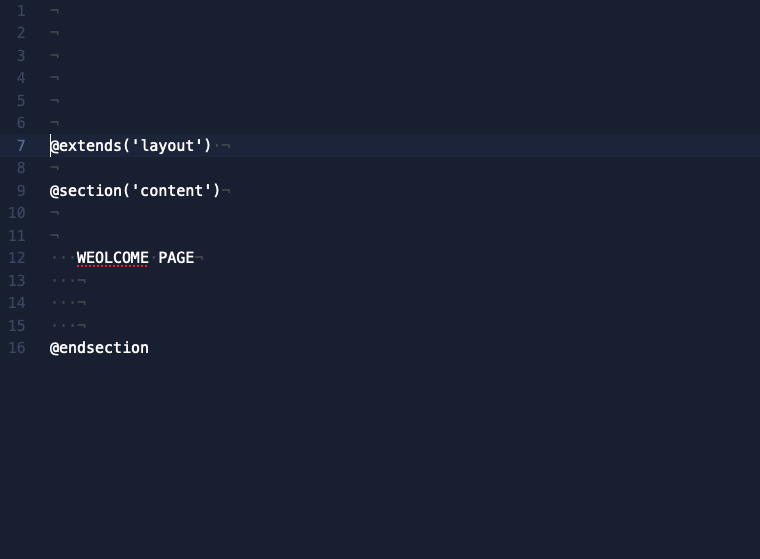Crafting a Captivating Welcome Page in Laravel 10
First impressions matter, especially in the digital realm. A well-crafted welcome page serves as the virtual handshake for your Laravel 10 application, setting the tone for the user's journey. In this article, we'll guide you through the process of adding a custom welcome page to your Laravel 10 project, utilizing the power of Blade templates and layout inheritance.
Step 1: Create the Welcome Blade Template
Begin by creating a Blade template file for your welcome page. Navigate to resources/views/welcome.blade.php and add the following code:
HTML
@extends('auth.layout')
@section('content')
Welcome to Our Awesome App!
This is your one-stop shop for all things amazing.
Learn More
Get Started
@endsection
This code extends the auth.layout file, which is typically used for authentication purposes. Within the content section, we've added a simple welcome message, a brief description, and links to other pages.
Step 2: Customize the Welcome Message
Feel free to personalize the welcome message and content to match your application's unique identity. You can incorporate images, videos, or any other elements that capture the essence of your app.
Step 3: Style the Welcome Page (Optional)
If you want to take your welcome page to the next level, consider adding some CSS styling. You can create a separate CSS file or embed styles directly into your Blade template using inline CSS.
Step 4: Route to the Welcome Page
Now that your welcome page is ready, it's time to make it accessible to users. In your routes/web.php file, add the following route:
PHP
Route::get('/', function () {
return view('welcome');
});
This route will direct users to your custom welcome page when they visit the root URL of your application.
Conclusion
With these steps, you've successfully integrated a welcoming landing page into your Laravel 10 application. Remember, this is just a starting point. You can further enhance your welcome page with interactive elements, dynamic content, and a touch of your own creative flair. Welcome to the world of Laravel 10!